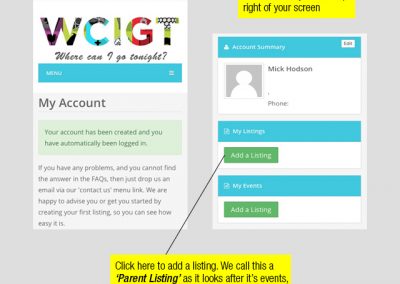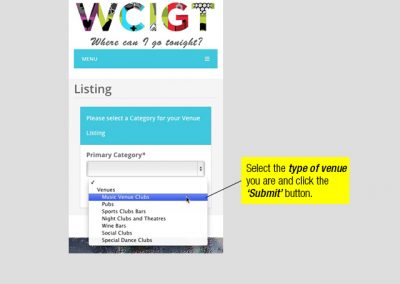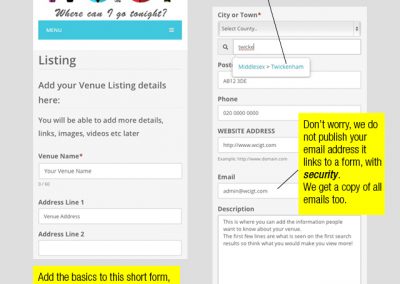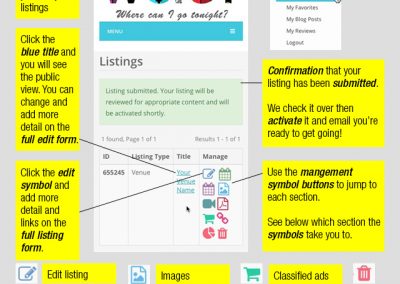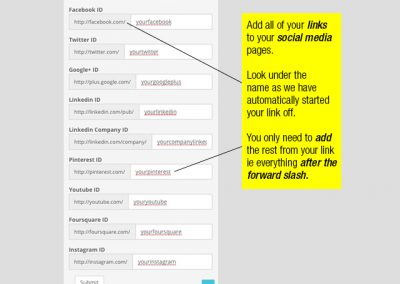Step by step guide for wcigt.com add a listing form
Take a look at these step by step instructions which take you through how to add a listing.
Join now it’s free.
Our annotated images show how to fill in each form and tips on how to get the most out of wcigt.com
How to add a parent listing as a venue member – Step 1
The first step as a member is to create a Parent Listing. All events have to belong to their parent. Hover over the image and click to enlarge to full size.
How to add a parent listing as a venue member – Step 2
Select the type of venue or performer you are. Hover over the image and click to enlarge to full size.
How to add a parent listing as a venue member – Step 3
Fill in the form with basic details to start a listing. This can be re visited to add detail and links. Hover over the image and click to enlarge to full size.
How to add a parent listing as a venue member – Step 4
My account menu and symbols explained. Hover over the image and click to enlarge to full size.
How to add a parent listing as a venue member – Step 5
Step 5 and 6 – Open your listing to edit and add more detail. Hover over the image and click to enlarge to full size.
Take a look at our other step by step guides.