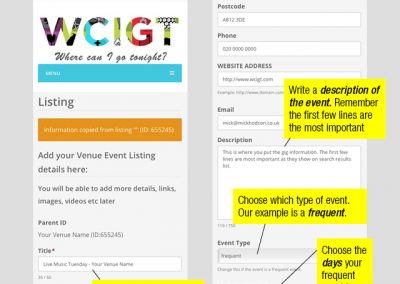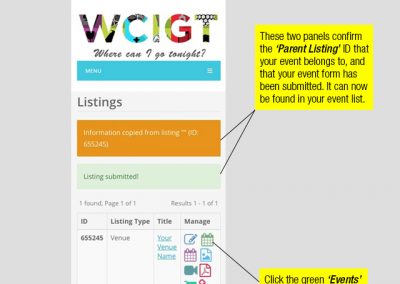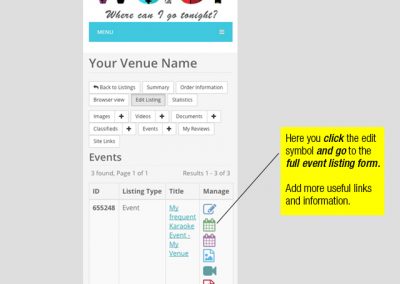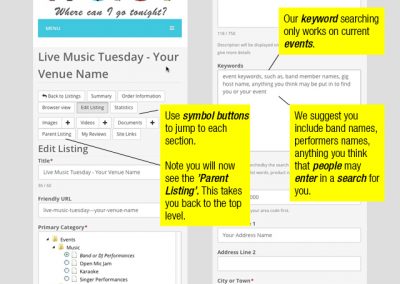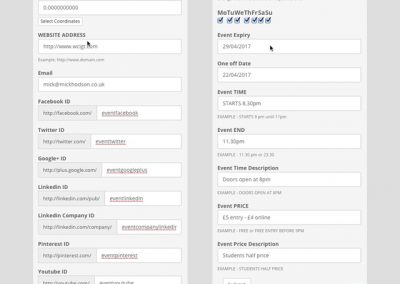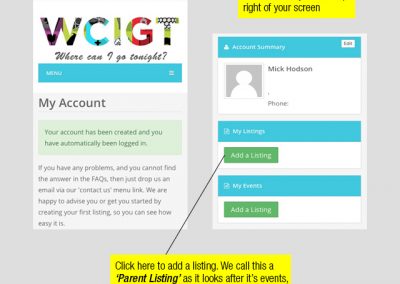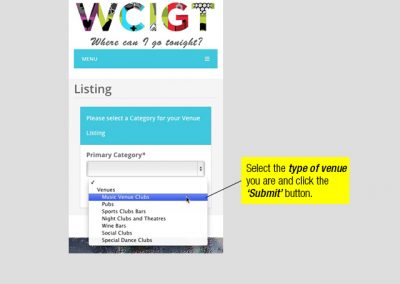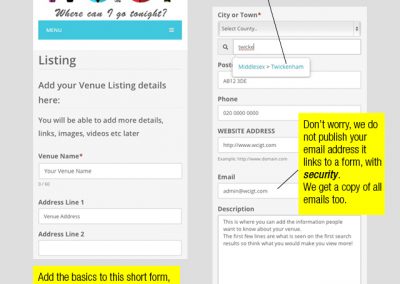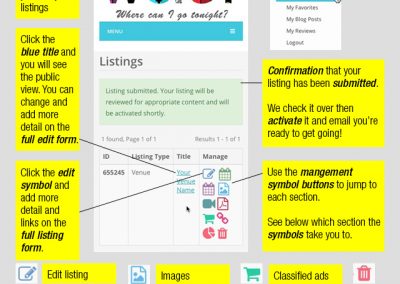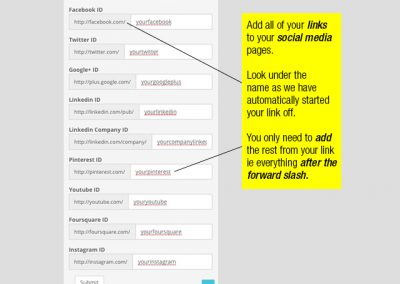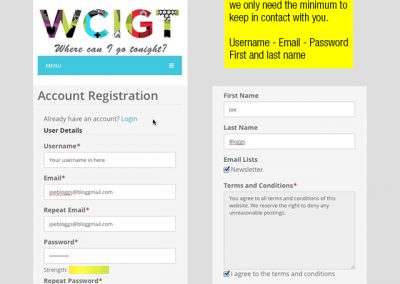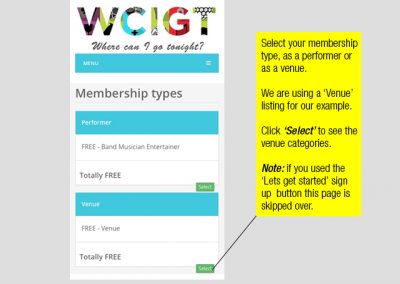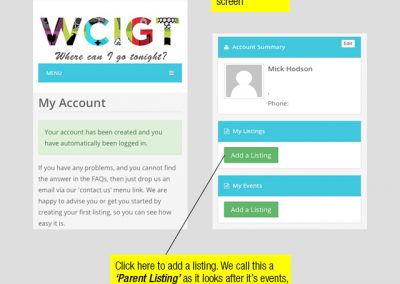Step by step how to – add events on wcigt.com
Step by step guide for wcigt.com add events form
Take a look at these step by step instructions which take you through how to add a listing.
Join now it’s free.
Our annotated images show how to fill in each form and tips on how to get the most out of wcigt.com
How to add an event as a venue member – Step 1
Find your listing from the My Account menu and click either of the two add events buttons as shown. Hover over the image and click to enlarge to full size.
How to add an event as a venue member – Step 2
Fill in the short form, then submit. Next edit the event to add more details and links. Hover over the image and click to enlarge to full size.
How to add an event as a venue member – Step 3
Find your listing from the My Account menu and click the green events button to edit the event. Hover over the image and click to enlarge to full size.
How to add an event as a venue member – Step 4
This is the event listing where you find the green button to edit the event. Hover over the image and click to enlarge to full size.
How to add an event as a venue member – Step 5
Important help on how to navigate an event listing form. Hover over the image and click to enlarge to full size.
Take a look at our other step by step guides.