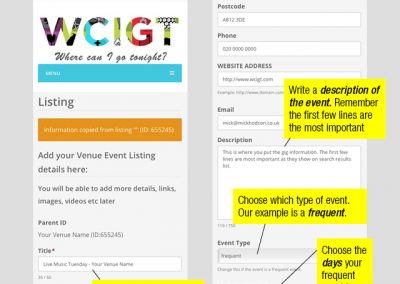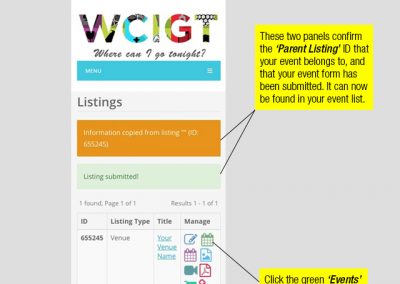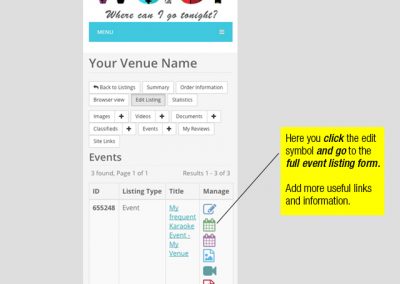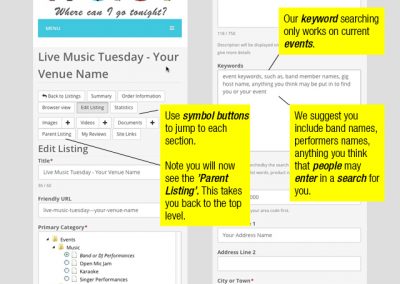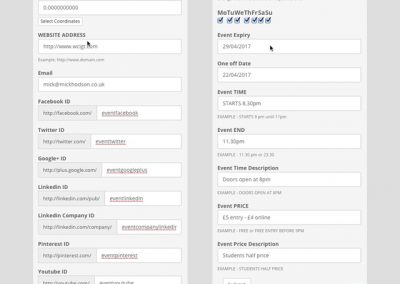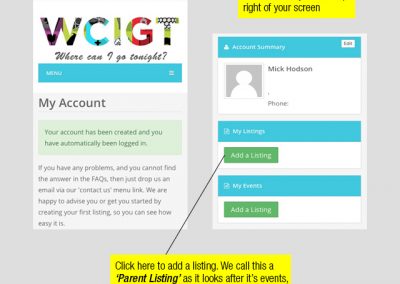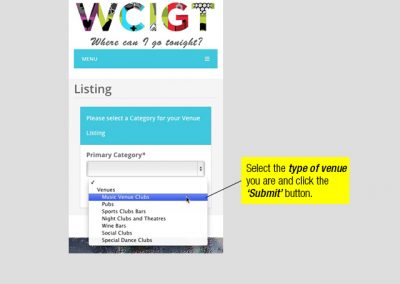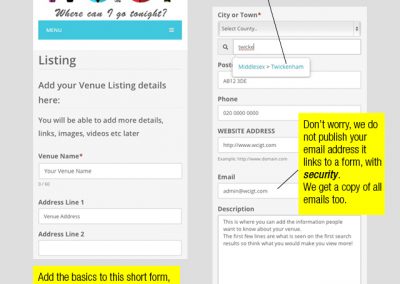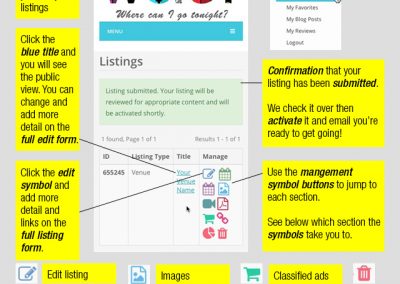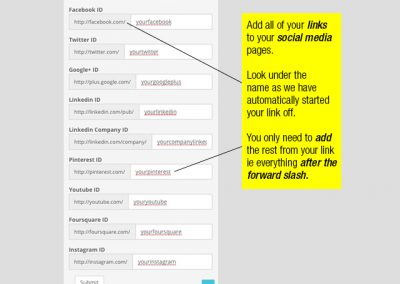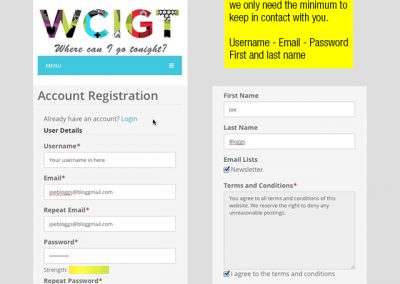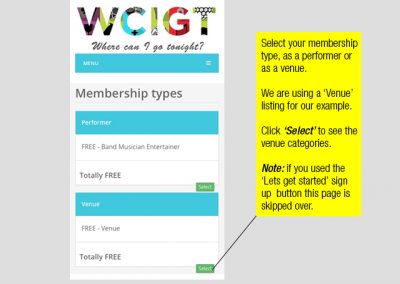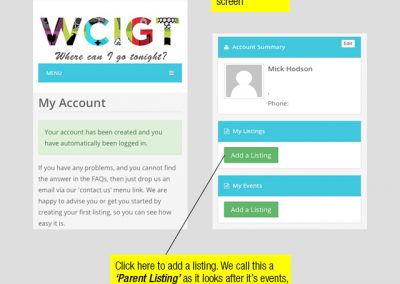by mickhod | Mar 8, 2017 | WCIGT - Stuff for members, WCIGT - Topics |
Step by step guide for wcigt.com add events form
Take a look at these step by step instructions which take you through how to add a listing.
Join now it’s free.
Our annotated images show how to fill in each form and tips on how to get the most out of wcigt.com
How to add an event as a venue member – Step 1
Find your listing from the My Account menu and click either of the two add events buttons as shown. Hover over the image and click to enlarge to full size.
How to add an event as a venue member – Step 2
Fill in the short form, then submit. Next edit the event to add more details and links. Hover over the image and click to enlarge to full size.
How to add an event as a venue member – Step 3
Find your listing from the My Account menu and click the green events button to edit the event. Hover over the image and click to enlarge to full size.
How to add an event as a venue member – Step 4
This is the event listing where you find the green button to edit the event. Hover over the image and click to enlarge to full size.
How to add an event as a venue member – Step 5
Important help on how to navigate an event listing form. Hover over the image and click to enlarge to full size.
How to add an event as a venue member – Step 6
The links and event details that can be added. The more added the better! Hover over the image and click to enlarge to full size.
by mickhod | Mar 8, 2017 | WCIGT - Stuff for members, WCIGT - Topics |
Step by step guide for wcigt.com add a listing form
Take a look at these step by step instructions which take you through how to add a listing.
Join now it’s free.
Our annotated images show how to fill in each form and tips on how to get the most out of wcigt.com
How to add a parent listing as a venue member – Step 1
The first step as a member is to create a Parent Listing. All events have to belong to their parent. Hover over the image and click to enlarge to full size.
How to add a parent listing as a venue member – Step 2
Select the type of venue or performer you are. Hover over the image and click to enlarge to full size.
How to add a parent listing as a venue member – Step 3
Fill in the form with basic details to start a listing. This can be re visited to add detail and links. Hover over the image and click to enlarge to full size.
How to add a parent listing as a venue member – Step 4
My account menu and symbols explained. Hover over the image and click to enlarge to full size.
How to add a parent listing as a venue member – Step 5
Step 5 and 6 – Open your listing to edit and add more detail. Hover over the image and click to enlarge to full size.
How to add a parent listing as a venue member – Step 6
Step 5 and 6 – Open your listing to edit and add more detail. Hover over the image and click to enlarge to full size. See the link below – How to add events to continue creating your listing.
Take a look at our other step by step guides.
by mickhod | Mar 8, 2017 | WCIGT - Stuff for members, WCIGT - Topics |
Step by step guide to the wcigt.com members registration form
Take a look at these step by step instructions which take you through the member registration process.
Join now it’s free!
Our annotated images show how to fill in each form and tips on how to get the most out of wcigt.com
How to register for venue membership – Step 1
Register either by clicking the Sign Up, Venue, or Performer buttons to get started. Hover over the image and click to enlarge to full size.
How to register for venue membership – Step 2
Fill in the simple registration form only username, email, password and name.
Hover over the image and click to enlarge to full size.
How to register for venue membership – Step 3
Select your membership type, Venue or Performer. This step is skipped over if you decided at step 1. Hover over the image and click to enlarge to full size.
How to register for venue membership – Step 4
Now a Parent Listing can be created. Hover over the image and click to enlarge to full size. See the page link below – How to add listings to continue creating your listing.
Take a look at our other step by step guides.
How to add listings
How to add events
by mickhod | Dec 20, 2014 | Venues - listing owners information, WCIGT - Stuff for members |
Free Venue Promotion
Join Where Can I Go Tonight‘s growing number of venue promoting. Venues promoting their entertainment, matches and menus that they have worked hard to lay on for the public.
You may own or run a pub, bar, hotel, social club, music venue or a sports club or sports stadium. We have a place for you here. You can promote your events simply and add, edit update at any time, day or night.
We are happy to help you through the process or do it for you. Once your venue listing page is set up making changes or creating events is a breeze. Less of a worry than a website which is all a bit scary to a lot of people and can be expensive if you mess up!
Easy Registration
All we need are a few details so we can contact you if we need to and you’re up and running. There is no passing on your details of any kind.
Add events, images, videos, social media links and more. It is an added bonus for entertainers and businesses who don’t have their own websites. Very few people who are not in the web business know how to or have the confidence to add to and edit a website. If they have a website they will usually rely on a professional web designer to make adjustments.
Be found on Google
We work hard at improving our position in the search engine rankings, which is so important these days. You stand more chance of your venue being found being part of a directory with a big presence.
Social Media and other Links
We encourage you to add links to your own website, Facebook, Twitter and other social media.
You may have Youtube videos, images on Pinterest or Instagram and tunes on Myspace.
Put the links in, we don’t want to control you like some, we think the more links the better. We both win! and Google likes it too!
Keep Google even happier by creating and linking a Google Plus Account for your venue.
Help WCIGT grow and improve
We listen to ideas too. Although we have been building the site for a long time there are always things that we want to hear about that would help our members and the browsing public – your potential clients!
We are happy to make adjustments and can act quick to do it.
by mickhod | Dec 20, 2014 | Music and entertainment, WCIGT - Stuff for members |
Promotion of your act and it’s gigs is paramount. Whether you are a solo artist, singer songwriter, band, musician, comedian or performer of any kind, this is where you can gain free promotion.
Our aim is to make your promotion a bit easier by being seen in a directory that lets you add events, images, videos, social media website links and more.
We work hard to improve WCIGT’s ranking in search engine results.
Easy Registration
It’s easy, it’s free and there are no strings attached. We just need a current email address so we can contact you if we need to.
We are like minded people who do the same as you but found it frustrating to find options of what to do all in one place.
We are happy to help you through the process or do it for you. Once your venue listing page is set up making changes or creating events is a breeze. Less of a worry than a website which is all a bit scary to a lot of people and can be expensive if you mess up!
Easy to create, add, edit and update
Add events, images, videos, social media links and more. It is an added bonus for entertainers and businesses who don’t have their own websites. Very few people who are not in the web business know how to or have the confidence to add to and edit a website. If they have a website they will usually rely on a professional web designer to make adjustments.
Be found on Google
We work hard at improving our position in the search engine rankings, which is so important these days. You stand more chance of your act being found being part of a directory with a big presence.
Social Media and other Links
We encourage you to add links to your own website, Facebook, Twitter and other social media.
You may have Youtube videos, images on Pinterest or Instagram and tunes on Myspace.
Put the links in, we don’t want to control you like some, we think the more links the better. We both win! and Google likes it too!
Keep Google even happier by creating and linking a Google Plus Account for your act.
Help WCIGT grow and improve
We listen to ideas too. Although we have been building the site for a long time there are always things that we want to hear about that would help our members and the browsing public – your potential clients!
We are happy to make adjustments and can act quick to do it.